13 Tips to help avoid infections
You need to make sure that your computer system is always protected and kept up-to-date against malware. Even if you’ve removed one type of malware, your computer may be re-infected with a different type of virus/malware.
The Internet Service Providers’ Association (ISPA) recommends that the following actions are taken to help ensure your computer stays adequately protected for a safer and more secure online experience once your system has been disinfected:
- Take action immediately. Keep your computer’s operating system, anti-virus and other security software updated.
- Install a firewall – hardware or software to stop certain computers or networks from accessing your system without your permission. Windows and Macintosh systems come with software firewalls built in. Ensure that your firewall is turned on and stays on.
- Turn on automatic updates so that all your software receives the latest fixes. Some software updates aren’t included in your operating system updates, but they are just as important. Software such as Adobe Flash, Adobe Reader and Java release regular updates that may include repairs for new security problems that have been found.
- Check for browser updates (Internet Explorer, Firefox, Chrome, Safari etc.) just click the “help” tab and select “check for updates”. Some browsers automatically update when a new version is released. Check your browser for plug-ins, extensions, and third-party programs/tools that require access to any Web Mail Accounts such as Google, Yahoo or HotMail.
- Use passwords that are hard to guess and change them at least once a year. Don’t reuse your passwords with other websites. Clear forms, passwords, cache and cookies in your browser on a regular basis – especially when using a public computer. Strong passwords use upper and lower case letters, numbers and symbols. An example of a strong password is BJ37#gh+k2! (Please make up your own).
- Stop and think before you click on links or attachments. Don’t open suspicious emails or attachments from any sources. Don’t click on links in emails requesting your personal details. Always sign out when you’ve finished reading your email. If possible treat all emails as suspicious – even an email from a friend may be infected.
- Check your “sent items” file or “outgoing” email. If you find unknown messages in your outbox it is probably a sign that your computer may be infected with spyware, and may be part of a botnet sending email using your account. This isn’t foolproof: many spammers have learned to hide their unauthorised access.
- Stop and think before you share any personal or financial information about yourself, your friends or family online. Know what your children or companions are doing online. Make sure they know how to stay safe and encourage them to report anything suspicious. Be careful when posting photos, birth date or other information about yourself in public places on the Internet.
- Set up your wireless network securely. If you are using a wireless router/modem, turn on the security features with a strong password. Use WPA or WPA2 encryption on your Wi-Fi equipment (WEP is an older standard and is less secure). Refer to your router/modem manual or contact your ISP for further details.
- Avoid illegal peer to peer file-sharing sites – sites that distribute unauthorised versions of software, music or free movies are known to attract versions that can contain malware.
- Carry out a web search on a software title before you download it. If other people have been infected, word tends to get out and a web search will usually bring it to light.
- Take care with short URLs and double extensions of files. Often you can get your browser or application to preview the longer version of the URL. Watch for odd file extensions such as help.txt.vb or mother. jpg.exe. Also set your system to show all extensions. .Txt and .jpg are usually benign extensions. Your system will usually recognise the last extensions – .vb or exe which can activate and infect.
- If you believe that your banking information, either corporate or personal has been divulged change your passwords immediately and contact your financial institution.